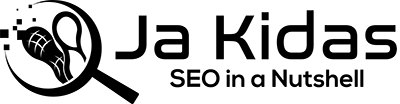How often have you been browsing the internet and suddenly, your favorite website goes offline? It is frustrating. The worst part about this scenario is that there’s nothing you can do most of the time about it. You are stuck waiting for a technician to fix or restore service. But what if I told you there were some preventative measures you could take to avoid downtime altogether? In this post, we will talk about how to minimize website downtime and prevent website attacks so that downtime doesn’t happen in the first place.
Keep Your Computer System Updated
 Constantly update to the latest stable release of Drupal and modules. Security vulnerabilities are often fixed in new releases, so keeping your site updated is one of the most important things to protect it. In addition, using outdated software may lead to performance problems or stability issues. Make sure to update all modules and your CMS as well. This has been a problem in the past with Drupal users, so it’s better to be safe than sorry.
Constantly update to the latest stable release of Drupal and modules. Security vulnerabilities are often fixed in new releases, so keeping your site updated is one of the most important things to protect it. In addition, using outdated software may lead to performance problems or stability issues. Make sure to update all modules and your CMS as well. This has been a problem in the past with Drupal users, so it’s better to be safe than sorry.
Check the Security of Your Site
Check for vulnerabilities regularly (Drupal has its own Security advisories lists). You can also use third-party services like the one offered by [WhiteHat](whitehat. co) or similar companies to scan your website regularly. They will report any security issues that could affect your website. If there are any, take appropriate actions to fix them.
Use WordPress Plugins
 Use WordPress plugins to protect against DDoS attacks, malware, and other threats. Many plugins are available that can do various things, such as scan your site for malware, back up your data or protect it from attacks. A great way to prevent your site from being taken down by a Distributed Denial of Service (DDoS) attack is using the right tools for this job. For example, if you use WordPress, some plugins can help you with this problem, such as [Wordfence](wordfence.com) or [BulletProof Security](wordpress.org/plugins/bulletproof-security).
Use WordPress plugins to protect against DDoS attacks, malware, and other threats. Many plugins are available that can do various things, such as scan your site for malware, back up your data or protect it from attacks. A great way to prevent your site from being taken down by a Distributed Denial of Service (DDoS) attack is using the right tools for this job. For example, if you use WordPress, some plugins can help you with this problem, such as [Wordfence](wordfence.com) or [BulletProof Security](wordpress.org/plugins/bulletproof-security).
Everyone can’t install these plugins since it is recommended for users with some technical knowledge about WordPress and the web in general. Still, they are a great option if you want to protect your website from these kinds of attacks (unfortunately, they are becoming more and more common).
There are many other things you can do to maintain your website and prevent downtime, but these are some of the most important ones. By following these tips, you’ll be able to keep your site up and running without any problems! If you have any questions or want more information, feel free to ask in the comments below.…